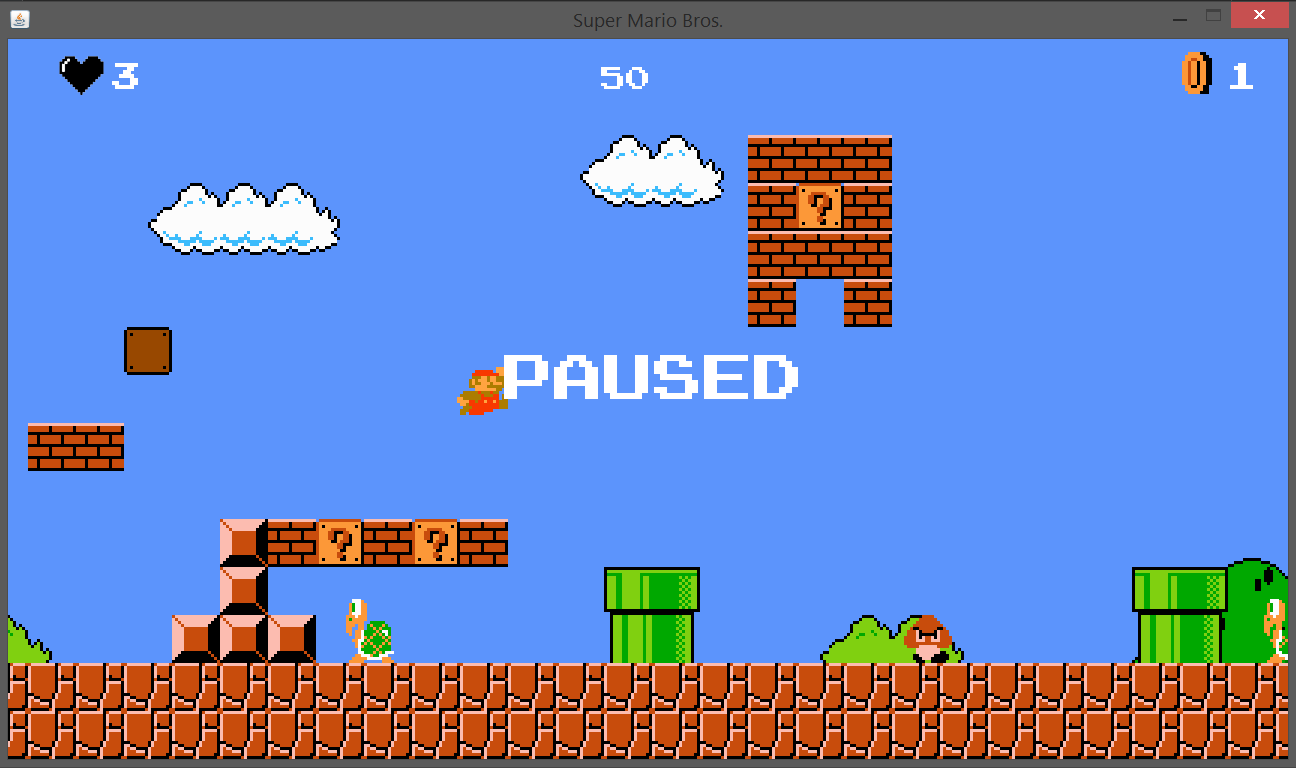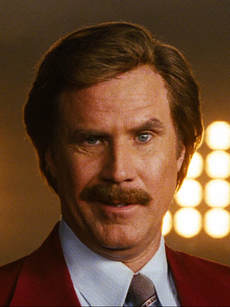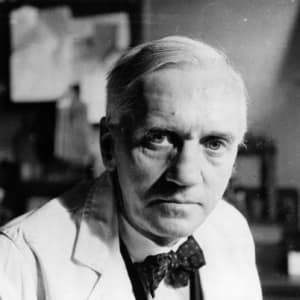Presentations
|
As the existing literature is vast and of high quality (see below), the tips and tricks on presentations are limited to major persistent pitfalls and some cool bonus items.
|
|
Select key dataThe second largest pitfall may be to (try to) include all your data/results in a short presentation. This may lead to a train weck of data reading in which your message will be surely lost. Instead, include the key data you need to prove your message or conclusion. This will make the story for you easier to tell and for others easier to follow.
|
Slide numbersA vital tip is to number your slides. This helps in answering questions of interested folks afterwards. They can simply name the slide number instead of ending up in tedious sessions of describing and searching for slides. In the latter scenario, you could use the trick to type 'g' in PowerPoint during the presentation: this enables to search more efficiently...
|
Presenter profilesSo many people, so many personalities. Hence, each person will tell a story in a different fashion, has different strengths, and may have to look out for different pitfalls. In each case, critically looking at yourself and asking feedback from others can help you to get the most out of yourself.
|
Car salesman
Although this type is less frequent in the scientific domain, you still encounter them: people that can deliver messages extremely well. This is of course a potential gift. However, this kind of profile has look out for overselling. Overselling may, especially within the scientific domain, lead to (undue or not) questioning of scientific strength.
|
Plain JaneEspecially junior scientist can be rather modest and reserved in the way they deliver their message. This is a shame as their beautiful results will not get the attention they deserve. The risk of giving a relatively dry presentation increases when too much data is shown. Here improvements can be made by focusing on the key data. In addition, highlighting the context and value of your results may help to excite your audience (and yourself!).
|
Nervous scientistNervousness is typical for many presenters and occurs frequently within the scientific domain. Here perfectionism can make a person even more nervous. For this kind of profile it is instrumental to practice the talk and to limit the data in order not to have to rush. For perfectionists, it helps to realize that you will never be able to please (the majority of) the crowd anyways...
|
Styles geographicallyWithin the international context, different presenter styles are present. For example, In the American domain the value and selling of the message is very strong. In Europe, the focus is more on the results, and underselling of data occurs frequently. Presenters from Asia can be more monotonous during their presentations. In some cases, one can adjust based on the audience location...
|
Further readingUpdate I: For more tips on scientific presenting (and scientific communication in general) check out the work by Marta Davis:
Update II: A nice American style example of Karl Broman of the University of Wisconsin. Especially the 'ways to annoy me' slides are gold:
Update III: Another nice overview from Elsevier's Marilynn Larkin:
Update IV: Check also the useful tips presented by Matt Carter:
| ||||||||