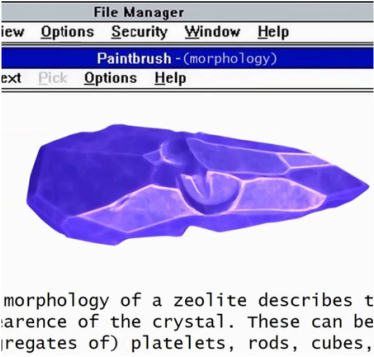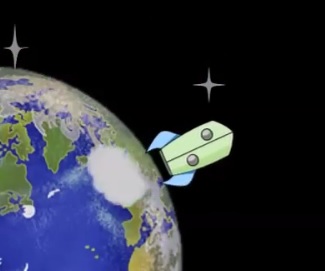Tips and tricks: Making your own music video!
|
Science Fun Arts was asked by Dave and Dan to make a cool music video for their latest hit single 'Zeolite (Aluminosilicate Hero)'. Although the nature of the song was not quite clear, this was an opportunity not to pass on. Several weeks later: check out the result below! In addition, find below the video several tips 'n tricks on making the video. Of course, as standard on SFA: the original PowerPoint files can be downloaded. Enjoy!
|
|
Verse 1The largest effort in Verse 1 was to find the nicest papers from the mythical scientific journal: 'Zeolites' (Elsevier, 1981-1997). Most visuals were done with basic Picture Modifications (see link below), and the animations are pretty basic... a good start though!
| |||||
| ||||||
ChorusBy making different layers move at different speeds, depth can be suggested. This trick is often performed in small 2D games (like Hill Climb Racer). By making the objects repeatedly appear, you can keep the guy flying indefinitely. The chorus was finished with some 1960s-Batman-style full-screen flashing of 'Zeolite' and the grow/shrinking of the 'Z' on his chest...
| |||||
Verse 3In this verse, very detailed motion paths were exploited. Important here was to maintain a consistent speed of the balls in the small micropores (xx cm per s) and a higher one in the large pores. The rest are pretty basic animations and visuals. And yes, we all know what she likes.... ...big zeolite crystals!
| |||||
The BridgeThe bridge really sells the zeolites well, don't it? The price is even competitive for a USY zeolite! Making this bit was fairly easy. Simply download an example picture of an infomercial and adjust using the tools within PowerPoint. The video was taken from Youtube using an online youtube-to-mp4 tool. And for those wondering: yes, www.zeolitedreams.com is still available! Register it now! ;)
| |||||
Guitar SoloThe solo was done pretty much like the chorus, but a bit more pimped: an extra Golden Gate bridge (thanks for the inspiration Peter), some billboards to promote this very website, and the cutest of hipster winks!
| |||||
Guitar Solo: Them legs!...and no: The guy's legs are not a .gif! They were duly animated in PowerPoint. Key here is to control the center of gravity of the 'legs' by grouping them with an extra object. This object (ovals in this case) can be afterwards made invisible. Find below an example animation with the ovals visualized. A second challenge was to optimize the timing of the various movements using the delay option... Anyways, 5 hours later, you have a guy cycling on a bike!
| |||||
Verse 4This may be considered the high piece of the video, in which all different elements are combined: the layered depth by having different speed moving stars, a detailed animated space ship, and an epic explosion. The trick with the center of gravity was again used to keep the flames at the same position behind the spaceship during the rotations. Btw, the guys in the UFO are Rick and Morty. You should check out their epic adventures ASAP!
| |||||
The montageThe individual videos exported from PowerPoint were put together with the music in Windows Movie maker. Tricky here was to get the timing right. Although some iteration back and forth to the PowerPoint cannot be avoided, a lot could be done by cutting and changing the display speed of the bits. About using transitions in Movie Maker: sparingly and mind that they change the timing all following segments.
|